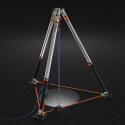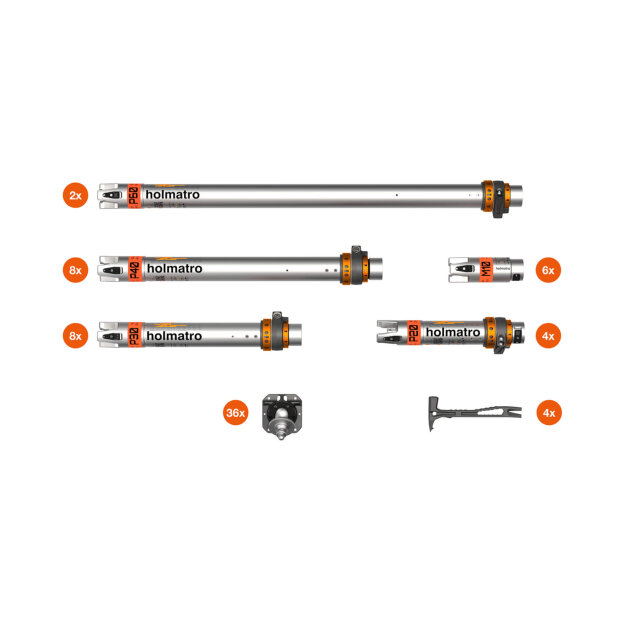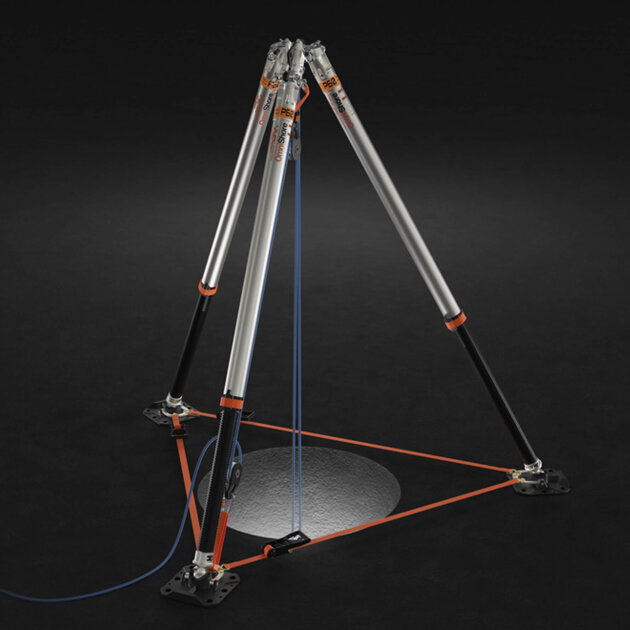OmniLock set for large trenches and basic spot shores. One single system for all shoring operations.
OmniLock: Full control with less manpower
- No one needs to be near a moving load – Monitor and operate the OmniLock struts from a distance
- Auto-follow has your back – OmniLock automatically follows and locks a load in both directions
- Less people needed – Control multiple OmniLock struts simultaneously with the Wireless Controller
Designed to save weight and space on your truck
- One single system for all shoring operations
- Build any application with a system of only six different struts
- Construct lengths up to 17 ft / 5.2 m with only five different struts
- No fixed length extensions needed – Each strut also functions as an extension pipe
Quick and easy setup
- Every strut can be connected to every other strut thanks to the patented Trident Coupler
- Each accessory fits on both ends of all the struts
- No accurate measurement needed – Two connected struts offer you twice the plunger stroke
- Easy alignment of struts – The angle of OmniLock struts is shown on the Wireless Controller
Maximum safety
- Extend or retract an OmniLock strut remotely with instant stepless lock should the primary system fail
- All strut combinations are allowed and safe – The patented Trident Coupler only allows you to connect two struts max
- Strongest struts in the market – Rigorously tested in multiple setups
- Holmatro developed OmniShore according to the criteria of testing used by FEMA’s US&R Structures Sub Group to evaluate similar type shoring
- Article number: 151.004.162
- Model: AT-OS1
Set components:
- Strut M106x
- OmniLock Strut P20OL: 4x
- OmniLock Strut P30OL: 8x
- OmniLock Strut P40OL: 8x
- OmniLock Strut P60OL: 2x
- Swivel Base BPL10: 6x
- Shoring Hammer RS15: 4x
How can I send a product inquiry?
You can send an inquiry about each product by filling out an inquiry form next to the product. The inquiry form can be found below the product description and technical specifications in the menu entitled "Send product inquiry". Clicking on the + sign opens a query form in which you fill in the information we ask of you as a customer. In the "Message" field you can write additional information that interests you and simply send an inquiry by clicking the mouse on the "Send" field.
By doing so, your inquiry was sent to our e-mail address and our commercial clerks will answer you as soon as possible.
How to send an inquiry for more products?
If you have a list of equipment that contains more than one product, send us an inquiry by placing all the products in the cart first. Next to each product photo, below the title and a brief description of the product, there is a menu for putting more products in the cart. You can also select the desired amount of the same product before placing it in the cart.
Once you have selected the appropriate quantity, click on the "Add to cart" field with the mouse. A window will appear in the upper right corner of your screen where you will see the message "Successfully added to cart". By doing so, you have placed the product in the cart and you can continue to select other products in our Web catalog.
When you have gathered all the products in the cart for which you want to send an inquiry, at the main menu (upper right corner of your screen) click on the field called "Cart". You can also see the number of products you have placed in your cart. In the cart, you can additionally change the quantities of products or remove a product that you do not need.
You send an inquiry for an offer by filling in the information we ask of you as a customer in the inquiry form. In the "Message" field you can write additional information that interests you and simply send an inquiry by clicking the mouse on the "Send" field.
How can I pay for the product?
You can pay for the products from our Web catalog after receiving an offer from our sales department. Our offer contains all the necessary information for payment: product price (excluding VAT), invoice number for payment and company name and address. You can pay for the offer via internet banking or a general payment slip at the nearest post office.
Retail
In our sales centers you can buy and pick up the product yourself. We offer you methods of payment by card (Maestro or Visa) and cash payment.
Delivery and delivery of products?
You can pick up all our products yourself in our sales centers throughout the Republic of Croatia: Zagreb, Split, Osijek and Rijeka. For the territory of Bosnia and Herzegovina, you can pick up all the products in the business center in Banja Luka.
We deliver products according to the agreement. Products can be sent to your address as soon as possible via delivery services (GLS, HP Express, Lagermax) or you can arrange transportation yourself. For all listed methods of delivery, additional postage is charged according to the valid price list, the amount of which is stated in advance on the offer with the product.
Delivery of products to your address via delivery services is 2-3 working days, and for islands within 5 - 7 working days. The listed options and delivery deadlines are valid for the territory of the Republic of Croatia, for foreign countries only by agreement.
What if the product has a fail?
If the product you received is having a fail or damaged, please contact us via our e-mail address [email protected] or call the nearest sales center "Vatropromet" where you placed your order. After reviewing the returned product, we will notify you of further steps.
Can the product be replaced?
Product replacement is possible for all products within 14 working days of receipt of the shipment. The product replacement request must be sent together with the product to the address from which you received the shipment (listed on the shipment).